How Do I Get Started with PBL?
Getting started with Project Based Learning is easy with the Renzulli Learning Project Wizard. There are several ways to launch into Projects:
- Students develop high-level passion-based projects – aka Renzulli “Type III Investigations”
- Teachers create and assign projects to students based on curriculum
- Teachers and Students will find inspiration through the Renzulli Super Starter Projects to support the project creation process with scaffolded steps
Let Students Drive
Whenever feasible – give students the keys to drive! Providing Students with the opportunity to follow their passions will enable you to deliver critical skills while facilitating the process, but keep them engaged through the content they have chosen and preferred means of expression. Give them Choice and Voice!
Have Students look for the purple video icons to watch the Student Help Tutorials for the Project Wizard.
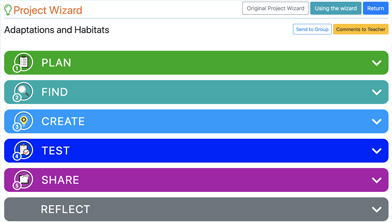
What About Your Curriculum? Teachers Can Assign Projects to Students
When you have curriculum to deliver but still want to offer students a little Choice and Voice in the process, consider creating a Project with some open-ended options. From the Teacher Dashboard, go to Teach on the menu and select Projects. Proceed through the 5-step Project Wizard, setting up the Project for your students in the Plan and Find sections. Assign the Project to your students and they will be able to take it from there!
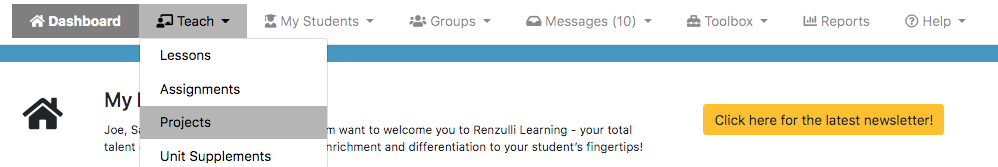
Find Some Inspiration: Super Starter Projects
Teachers and Students alike will find inspiration through the Super Starter Projects. The Renzulli SSPs will provide scaffolded steps to enable your younger and/or new to PBL students the opportunity to proceed with a little more structure and suggested activities, resources, products, and audience options. The Super Starter Projects are customizable by the Teacher and the Student, with full edit access to all sections.
Teachers will be able to sort Super Starter Projects by Interest Area and by Grade Level, customize as desired, and then assign it to a Group or an individual student.
Students can also choose their own Super Starter Project to work on by going to My Projects, clicking the yellow button, and selecting the Interest Area and Grade Level filters. Once they find one they want to work with, they click “Add to My Projects” and off they go!
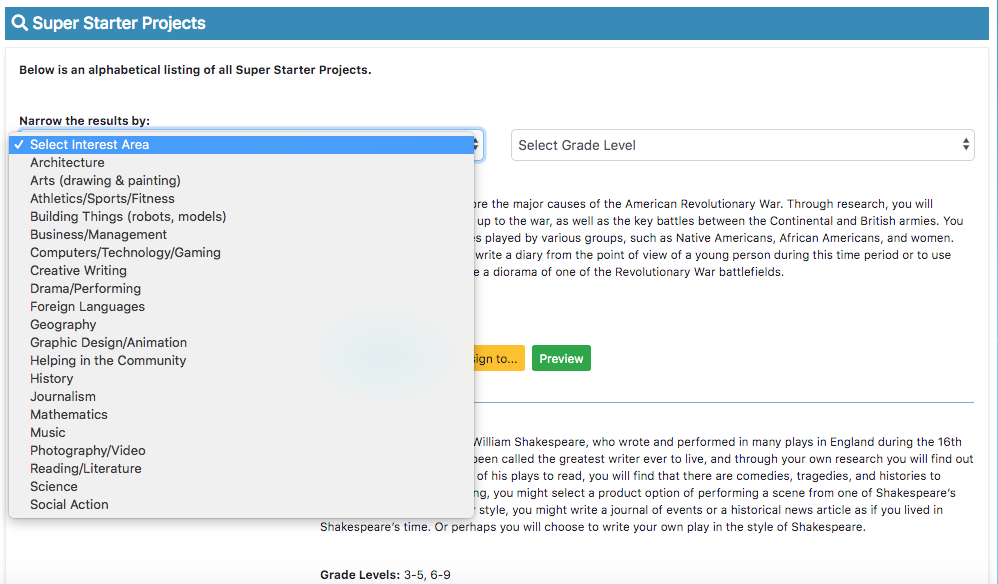
Additional Reading on Type III / Project Based Learning
Need more help with Type III Investigations and Projects? Check out some of our past blog entries here:
Scaffolding Your Type III Projects
Topic Shopping and Finding Resources
Launching Your Type III Projects
Focus on Expression Styles & Alternative Audiences
The PD Corner: PBL vs PBL – Does it really matter?
Join us for a deeper dive into PBL with a Renzulli Learning Webinar.
